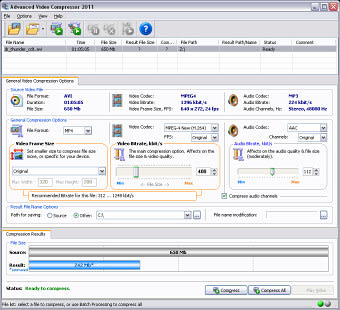Simple video compression tool
Video Compressor is a simple and handy video compression tool developed by WinSoftMagic, Inc. Through its capabilities for altering file size, encoding, quality, and file type, this trial version proves itself sufficient in giving its premium version a chance. With a user-friendly interface and small file size, this is a good video compression tool for a wide range of users.
If you’re looking for a full version alternative, you can check out other multimedia tools like Video Editor & Music Movie Maker or Simple Video Compressor. However, Video Compressor works for users who only need to solve storage or compatibility issues.
Great for on-the-go applications
As a video editing tool, Video Compressor has the basic features needed to reduce the file size or change video metadata. The software lets you compress videos while keeping their resolution and audio quality. This means you get to keep your high-resolution movies and clips without worrying whether your media player will run them. However, it is important to note that the more you compress, the poorer its quality will be.
Also, further boosting its on-the-go reliability, the app only comes with a small file size–its installer only clocks in at a little over 5MB. Installing the app also won’t be a problem since it sports a quick installation mechanic that only asks users to choose the installation directory, or to use the default one. Since the app is light in terms of file size, the installation is also quick to complete.
Going beyond the basic video compression services, this app also lets you modify some of the visual parameters. You can change the brightness, contrast, hue, and saturation of your file before you convert it, letting you improve or change your viewing experience. Similarly, you can also crop or set a different aspect ratio, giving you control over the size of the resulting video.
Still a trial version
Lastly, as an app, its streamlined user interface makes it absolutely quick to get used to. Almost all of the main features you’ll need are accessible in the taskbar, represented by large icons. Additionally, more specific features are grouped together in separate pop-up windows within the app. Unfortunately, the app will remind you that the rest of its features are only available with the full version.
Another glaring limitation of the app is that it shows you what file types can be converted from one form to another, but doesn’t let you use them all. The trial version lets you convert videos between the most commonly used formats such as AVI, MPEG4 (MP4), FLV, and even the mobile 3GP formats. There are other, more specific file formats shown in the menu but are only accessible through the full version.
An inviting trial software
Despite being a trial version, Video Compressor does well enough as video compression and conversion tool. It meets most requirements expected from this kind of software, and even adds some more–including the ability to modify brightness, saturation, and other visual qualities. It wraps everything in a user-friendly interface that maximizes the user experience. However, there are still features that can only be unlocked by purchasing the full version